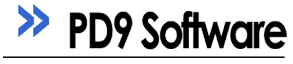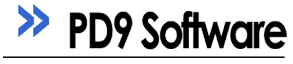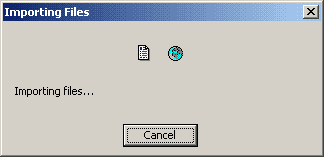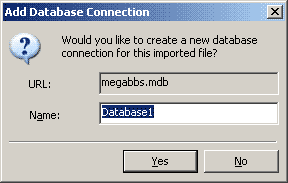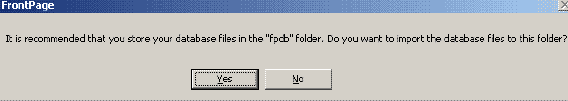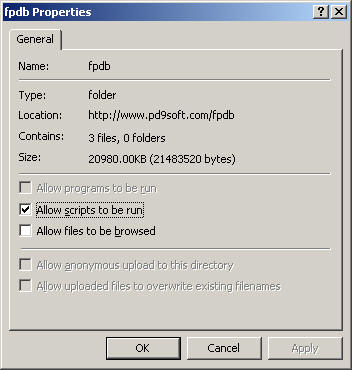How to install with Frontpage
Copy the MDB file to your website.
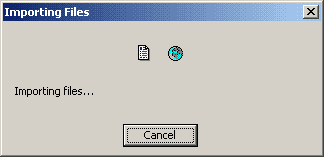
When frontpage prompts you, let it "make a connection" and place the file in the /FPDB directory. Don't make the FPDB directory yourself, just copy the file to the root folder and let frontpage do it for you (it should set the security for you).
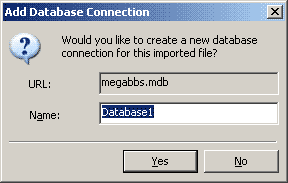
Click "Yes".
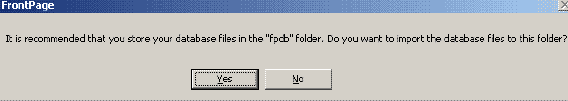
Click "Yes".
Just to make sure, right click the FPDB folder and ensure that
"Allow files to be browsed" is UNCHECKED. Notice that part is underlined and bolded, that's because it is important!
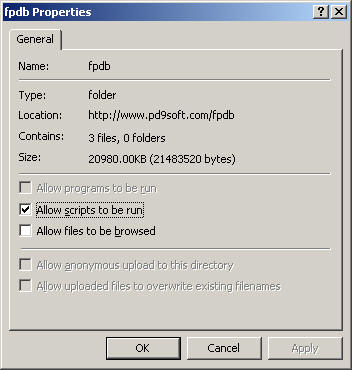
If you can access your database by typing in the URL (ex: http://www.yourdomain.com/fpdb/megabbs.mdb), then your site is not secure!
»
Return to installation instructions.